Your speaker’s sound quality is one of the most essential things in a mobile phone. It is the same for an iPhone as well. You cannot enjoy the complete features of the phone without a fully functioning speaker. This article explains how to clean iPhone speakers easily.
You might often notice your iPhone’s sound getting muffled or really low. This can be due to a number of reasons, but it is due mainly to the accumulation of dirt on your speakers.
Like every other gadget, the iPhone requires cleaning as well. Without taking care of the product, you will not be able to achieve its maximum potential.
If you are worried about the speakers getting faulty, first try the methods described below and thoroughly clean them. This might take away most of your problems instantly.
How To Clean iPhone Speaker At Home: Detailed Guide!

Once your speakers are filled with dirt, you will notice two major disturbances in your calls and your media playback. While cleaning the speakers, you have to be very cautious to not harm the sensitive parts of the iPhone.
One of the best things about this cleaning process is that it is completely DIY with products that are easily available in your home. There is rarely any need for professional equipment or professional assistance.
One of the most important things to always remember when cleaning the iPhone speakers is that you have to avoid the use of any liquids. Water or even rubbing alcohol can damage the speakers or can accumulate inside and will eventually damage the internals of your phone.
How To Clean iPhone Speakers Without Opening Them?

There are a number of ways of getting the dirt out of the small speaker holes. These methods will vary depending on the products you have easy access to.
Soft-Bristled Brush:
A soft-bristled brush is almost always available at home. You can easily find it in your makeup kits or your painting equipment. What is important is that the brush should be clean and dry itself before we bring it near the speakers.
Other than the accessibility of the brush, another advantage of using the brush is that it is self-recommended by Apple. This means that even if you get it professionally cleaned, they are more likely to use a soft-bristled brush to clean the speaker holes.
Following is a step-by-step guide to using a soft-bristled brush for your iPhone:
- Get your iPhone out of all the protective equipment like covers, cases, or even screen protectors.
- Examine the speaker holes using a flashlight. This will give you a great idea of which spots need more attention than the others.
- For the receiving speaker, the brush should be moved sideways in a fashion that it pushes the dirt out.
- While repeating the process multiple times, clean the brush so it doesn’t take the removed dirt back inside again.
- For the main speakers, you’ll have to push the brush inside each hole and rotate it a little. The goal is to attract as much debris to the brush as possible. When the brush is taken out, the dirt is simultaneously thrust out as well.
Tape:
Tape is another great way of removing the dirt from your speaker. This especially works really well for the receiving speaker as it has more room in the front.
The tape generally catches all the dirt and then it is thrown away. However, using a normal tape can be a little messy as it usually sticks and leaves its residual behind.
A painter’s tape or a masking tape is further beneficial as they are kind of weak and will not stick as strongly. Using them, you will not have to worry about any residues.
- Get your iPhone out of all the protective equipment like covers, cases, or even screen protectors.
- Examine the speaker holes using a flashlight. This will give you a great idea of which spots need more attention than the others.
- Now wrap a little piece of the tape around your finger. Make sure the sticky side is down so it can trap the dirt particles.
- Now all you have to do is to roll your finger over the speaker with slight pressure so the tape reaches the dirt and collects it.
- If you want to repeat the same for the bottom speaker, you’ll have to roll the tape into a cone-like thing so it can be inserted inside the speaker holes.
How To Clean iPhone Speakers From Dust?
Other than the above methods, there are some other methods of removing the dust from speaker holes as well. Some methods can be a little more harsh than others, so the harsher the method, the more caution is required.

Toothpick:
This is also a method of removing dirt from the speaker holes. It is more effective for the bottom speaker than the receiving one. The toothpicks can damage the internals of the iPhone if not used with caution. We recommend that you do it at your own risk.
The toothpick method is especially effective if you can actually see some clogged holes at the end of the speaker. A toothpick can easily reach and remove the blockade. You can use either a wooden or a plastic toothpick for this.
- Get your iPhone out of all the protective equipment like covers, cases, or screen protectors.
- Examine the speaker holes using a flashlight. This will give you a great idea of which spots need more attention than the others.
- You’ll need to gently insert the sharp end of the toothpick inside the speaker holes. Do not push the debris inside; in fact, you’ll have to collect the debris and dispose of it outside the holes.
- Do not take the toothpick very deep, especially if you feel any resistance; gently remove the toothpick from that spot.
How To Clean iPhone Speakers And Mic?

We have already discussed how to clean the speakers of the iPhone, but equally important is the cleaning of the mic. If the mic is dirty, it will reduce the voice quality in your audio recordings and even calls.
Cleaning the mic is also quite similar to cleaning the speaker. Many of the methods like using a toothpick, the soft bristle brush and the tape can be used. However, another method can be used for the mic as well.
Toothbrush:
This is my personal favorite. Many people say that using a toothbrush can be quite harsh for the iPhone, but I have personal experience of using the trick.
It is also very accessible as almost everyone has a toothbrush. You can also use an old spare toothbrush, which comes in very handy while cleaning small things.
If you want a much gentler approach, you can always use a soft-bristled toothbrush for cleaning purposes. The rest of the steps are pretty much the same as mentioned above.
How To Clean iPhone Speakers And Charging Port?
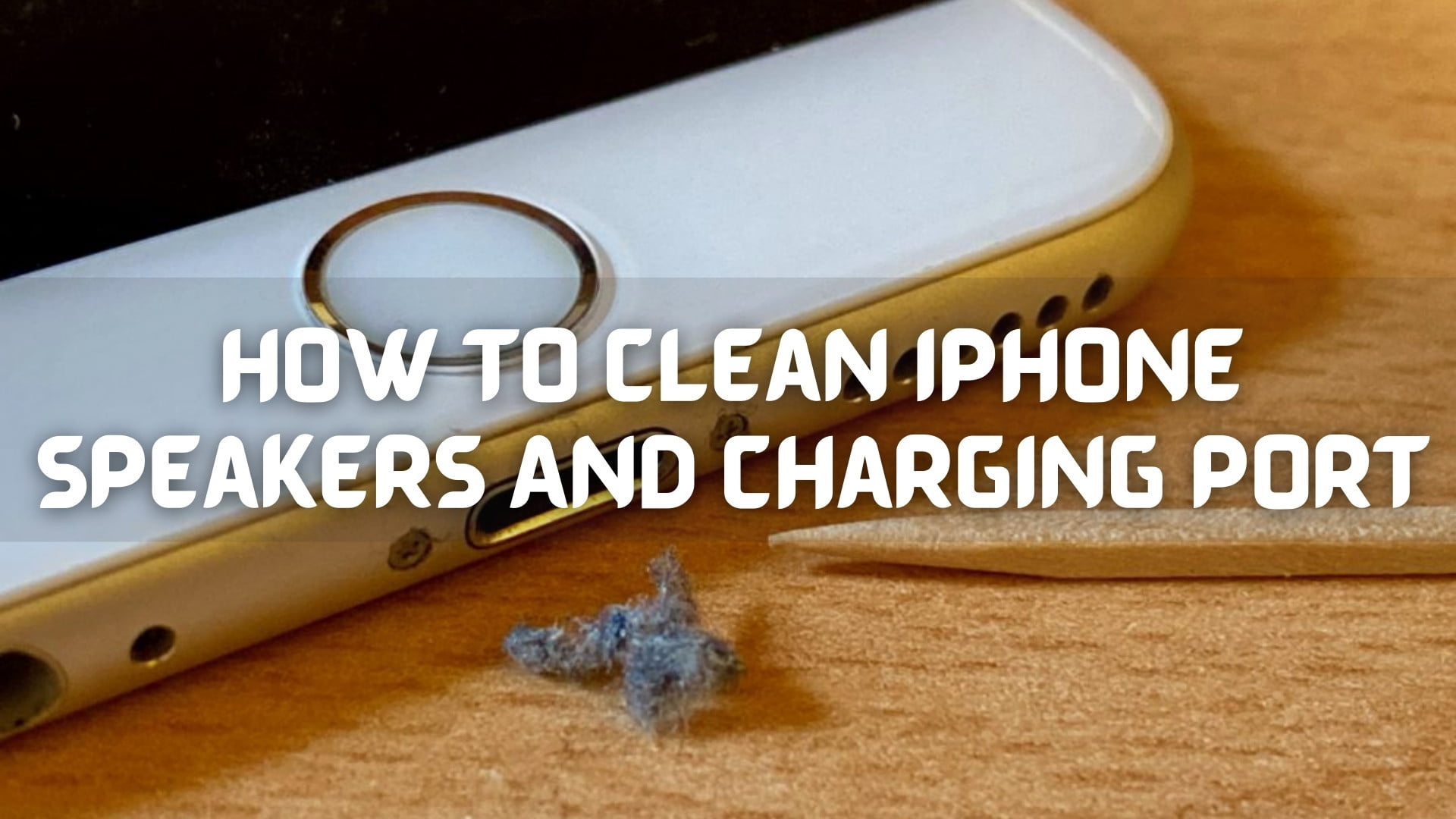
A clogged charging port can be a nightmare as it stops the phone from charging. If you are going through the same, don’t worry, it is very easy to clean the charging socket and is almost similar to how one can clean the mic and the speakers.
This is slightly more sensitive than cleaning the above two because it has some sensitive touch points. This is why one has to be extra careful. Sometimes, a little nudge and shaking of the phone get the dirt out. You can also blow some air into the socket to free it from dirt.
You can always use a toothpick or a brush as well. You have to ensure that anything you put inside the charging hole should be bone dry, or you will face severe problems reaching there for water.
How Do You Fix A Muffled iPhone Speaker In Water?

If there is some water trapped in the speakers, or if you have gotten the speakers wet, then there will surely be some problems. First of all, the phones are water-resistant, but still, these holes are not waterproof.
Firstly, make the iPhone as dry as you can by using a dry piece of cloth. Then gently shake the phone a little to let most of the water escape away. After this, two things can be done.
You can play any song at max volume for around 15 minutes or use a sound frequency app that will eject the water out. This can be accessible in settings and fix my speakers – eject water from speakers after getting it wet.
Frequently Asked Question
Q- Does rice get water out of iPhone speakers?
It helps. Rice has a great potential to soak up water, this is why many people recommend leaving the phone in a bowl of rice if it gets wet. However, there are various other methods that can also be followed, as we have always mentioned in this article.
Q- Does Apple fix speakers for free?
No. Apple does not provide this service for free as long as this is a built-in fault by the company. For example, they have announced free repairs for iPhone 12 and 12 Pro models as they have issues that can cause the speaker to stop working. However, if you got yours damaged yourself, they will not be fixing it for free.
Q- How do I clean out my phone internally?
Your phone can be cleaned out by several methods. You have to use a clean and dry object to remove the dirt and debris from the speakers, microphones, and charging ports. You can use either a toothbrush, a toothpick, a tape, or, best of all, a soft-bristled brush to clean your iPhone internally.
Conclusion:
Cleaning the speaker holes, the microphone, and the charging port are all straightforward. All you need are a few tools you might already have at home. You have to be a little cautious as you are dealing with a sensitive area. This can be done in under 5 minutes and will instantly improve sound quality.
Here are some other great reads that you might enjoy
How To Turn On Bose Soundbar Without Remote: Easy Methods
How To Connect Soundbar To Tv With Hdmi
How To Choose An Amplifier For Car Speakers?
How To Connect JBL Speakers To Each Other?
Single-DIN Vs Double-DIN Car Stereos
How To Fix A Blown Subwoofer – Detailed Guide!


Leave a Reply